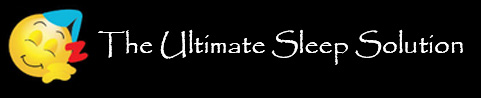Getting Started with your Sleep App:

1. Choose a sound/song and Tap to play. Tap again to stop. You can choose any number of sounds/songs to play at the same time to create a custom mix. Tap any of them a second time to “deselect and stop the sound.”
(In the Premium version you can save your custom mix to “Favorites” by tapping the ❤+button to name and save your custom mix. You can name and save any number of “Favorite Custom mixes.”) To edit or delete a favorite, just tape the settings button on the bottom right of your screen and choose which app you wish to edit or delete. When finished, just tap “Done” on the top right of your screen.
2. Tap the volume button to select the volume level of the various selections that are chosen. There is a corresponding volume slider for each of the selected sounds. For example, you may want softer wave or rain sounds than music, so you can control that.
3. In the Premium Version, there is a timer allowing you to select how many hours you want the app to run, or choose “Continuous.” The “Free” version will only run for 20 minutes. For some people, that will be enough time to fall asleep. If you need longer or want it to run all night, you will need to upgrade.
4. In the Premium Version, you also get to have your own personal alarm. If you are wearing earbuds, and you set your alarm within the app, only you will hear it and not disturb anyone else in the room.
FAQs:

Who is the composer of these beautiful musical selections?
Peder B. Helland is a film composer from Norway who has literally millions of views for his music on YouTube. These selections are used with his permission. They are labeled with PH and a number. You can find his YouTube Channel here:
https://www.youtube.com/channel/UCjzHeG1KWoonmf9d5KBvSiw
Or…purchase his songs individually on iTunes.
The musical selections labeled YBC and a number have been created by “Yellow Brick Cinema” who basically pioneered “Sleep Music” on YouTube having started their channel in 2013 – currently boasting around 800M views.
All of these deep sleep music compositions have been specifically created to relax mind and body, and are suitable for babies, children, teens, and adults who need slow, beautiful, soft, soothing music to assist them to fall asleep. See them as a form of sleep meditation or sleep hypnosis gently easing you into that wonderful relaxing world of healing sleep. Some of our music selections incorporate the relaxing sounds of nature to lull you into a deep, peaceful sleep. Use our music for sleep meditation and let it move your body and mind into a deep state of relaxation.
Together with our sleep music’s beautiful, soothing instrumental sounds YBC makes use of Binaural Beats (Theta Waves and Delta Waves), to naturally encourage a state of relaxation which is perfect for deep sleep or meditation. Also used with permission.
What all do I get with the “Premium” version and what does it cost?
Premium is only a onetime fee of $5.99 and gives you unlimited access to the following:
1. Run the app for several hours or continuous until you turn it off. If you choose anything other than continuous, the sound fill fade over 2 minutes so you aren’t jolted awake by abrupt stopping. Free version only runs for 30 minutes for each sound/song – no fading.
2. Label and Save your custom mix selections to “Favorites” with the newest showing up first for quick and easy access when you are ready to go to sleep. Free version – You can create custom mixes but cannot save them.
3. Unlock 12 gorgeous and amazing sleep music additional premium music selections by “Yellow Brick Cinema” and“PederHelland.”
4. Get your own private alarm. If your alarm is set within the app and you are wearing earbuds, only you will hear it and not disturb anyone else in the room.
If you’re not sure that Premium is right for you, try it on us – Free for 14 days, no subscription necessary. After 14 days, the premium features will just stop working. If you want to purchase it, just tap the Upgrade/Premium Button.
Do you support Family Sharing?
Absolutely – up to 6 phones.
What makes your sleep app superior to others on the market?
I would say that it’s the selection and quality of the sounds and the music, but especially the music which is exceptional. For the price, to be able to play continuously 24of the most beautiful, relaxing, hand selected amazing compositions for a one time price of $5.99 really is a bargain. If you find that even only a few of these actually put you to sleep, you will be so glad you invested in yourself and your family for the gift of sleep. You can enjoy this music anytime any day. Rotate through the various choices for maximum enjoyment.
Does the app work offline?
Yes, once you download it, you no longer need the internet to play the app.
Can I use my headphones or Bluetooth the play the app?
Sure, in fact you will probably get the best quality that way. As long as you can use headphones or Bluetooth to listen to anything else on your phone, you can use them with this app as well. We do not recommend using Bluetooth for sleeping at night as your earbud battery will probably run out before the night is over and you will hear a loud voice, “Low battery” which would probably wake you up.
Will the app turn off if my screen goes to sleep or if I browse my phone for email, internet, etc. or does it run in the background?
It will run in the background and you will have to physical turn off the app. This was done intentionally so that your listening will not be interrupted unless you alarm goes off or you have not set the “Do Not Disturb” function on your phone, OR you manually turn it off.
Are these sounds/music only good for sleeping?
Absolutely not. You will love these relaxing music selections so much that it will be hard to decide which ones to play just for background music while you read, meditate, workout, cook dinner, do your homework, whatever you like to do to relax in your spare time.
Is the Premium – In-App purchase a subscription or a onetime fee?
You get unlimited access to all the premium features for a ONE TIME FEE of only $9.99
Troubleshooting:
What’s happening if my sound just stops?
If you have “Premium,” make sure that you haven’t set a timer that is stopping it. If not, get out of the app and reboot. That should take care of it. The app will stop if you have a text, notification, phone call come in or if your alarm goes off.
How do I keep phone calls and texts from coming in to interrupt and stop the app when I am trying to sleep?
Utilize the “Do not disturb” or “Airplane mode” option on your phone during the hours that you are trying to sleep. We purposely made the app to stop if your alarm goes off to be sure that you wake up J
Set your alarm as you normally would and it will go off while cutting off the sounds of the app.
What happened, some of my sounds disappeared?If you have the Premium edition, check to be sure that you’re not in your “Favorite’s” section where you have stored just a few of your sounds. Go back to your Home Page to see all of your icons. If they still are missing, maybe you don’t have enough room on your phone or you may just need to download again.
I’m not hearing any sounds, what gives?
Make sure that the volume of your phone is up and not muted. Also check the volume sliders for the sounds you have selected and make sure that they are not slid al the way to the left. Having too many apps open in the background could also affect the sound. If all seems right, try restarting the app.
If none of our answers here are able to help you with your problem, or are not address here, please contact us at: Support@TheUltimateSleepSolution.com. We are here to help. Download your Sleep App from one of the App stores here: